A Better BYOD Experience
Whether or not you're ready to adopt a BYOD policy in your business, your employees are bringing their own devices onto your enterprise networks. It is estimated that there will be an average of devices per employee by previous Year.
Network + Device + Apps = BYOD Solved
On Access offers a fully integrated BYOD solution, giving IT unprecedented control and a simple way to roll out BYOD. It is built with the same user network profile (uNP) concept that intelligently connects users to device types, to app usage and location, to policies that extend across the network for devices and applications.Read more and see full details in our free paper.
Network access management on wired and wireless networks
A comprehensive policy management platform gives you the context of the connection to deliver the right level of access and keep your network safe.
- Role-based policy management, device profiling, enterprise-grade AAA with RADIUS/TACACS+, user-driven onboarding, Apple Bonjour device registration, and a mobile device management connector for integration with third-party MDM solutions – all through a single web interface
- Integrates seamlessly with any multivendor, multisite enterprise network, making it easy for you to roll out and enforce access policies based on contextual information like user, device, location, application and time of day
- Discover, categorize and maintain a real-time database of endpoints using MAC organizational unique identifiers (OUIs), DHCP fingerprinting, link-layer discovery protocol (LLDP) and CDP, and onboarding inventory, to enforce context-aware access policies
- Monitor current and archived network access activity, configure alerts, generate a variety of compliance reports, Swiftt the authentication infrastructure, and obtain analytics based on user roles, class of device and access location
Device onboarding & management for faster device deployments
Automated device onboarding for all major mobile devices, reducing IT intervention.
- Monitors, Swiftts and protects what’s on your devices and controls how devices are configured. For example, IT can remotely wipe and lock iOS devices and enforce passcodes
- Enforces network policies based on device status from third-party MDM vendors
- Lets users provision and secure their own Windows, Mac OS X, iOS and Android devices before they connect. An onboarding portal detects the device operating system and presents the appropriate configuration package
- Unique device credentials are distributed automatically for stronger and more resilient BYOD security. Network access for lost or stolen devices is easy to revoke with no impact on other devices that belong to the user
Mobile application management
The easiest way to secure, distribute and manage enterprise apps for BYOD.
- Protect apps and data on personal and IT-issued devices. There’s no need to manually distribute new software – updates are pushed out automatically. To ensure security, enterprise data is encrypted on the device and across the network
- Add security and policies based on contextual data such as user role, location, motion and time of day. Easily add Active Directory authentication to apps, lockdown apps on jailbroken devices or based on location/time, and prevent cut-and-paste between apps
- Extend the existing enterprise network policy system to apps and make them network-fluent. Work apps are given higher priority across the network and application-specific VPNs are initiated to encrypt traffic when connecting to a public network
- Eliminates corporate liability issues by preventing IT access to a user’s personal information. IT can only wipe enterprise apps and data, while personal information remains untouched
A personalized UI for a better BYOD experience
Users get a personalized BYOD experience through a personalized interface.
- IT can push a customized work environment to each mobile device, where work apps are organized and available through a single sign-on. Users can view the policy status of their work apps and can download optional productivity apps from an enterprise app store
- The mobile app and its contents are always encrypted on the device and over the network. IT can also prevent data leakage by limiting cut-and-paste between apps, restricting cloud backups, and restricting active directory authentication
- Users can onboard new mobile devices, register printers and projectors, and manage the sharing relationships of capable devices. This control extends to as many personal devices as the user is allowed to bring onto the network
- Users can create and manage temporary Wi-Fi accounts. Instead of requiring IT or the reception desk to provision guest access for everyone, the mobile app empowers employees to manage network access for their own guests
Featured BYOD/Security Product:e
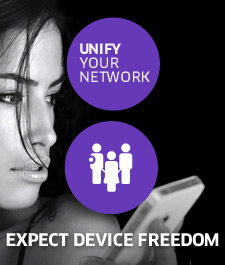
-
Need More
Information? -
 Send
Send
us an inquiry -
 Start
Start
live web chat -
 Find
Find
a reseller near you





